Building for Linux
liamwhite edited this page on Jul 8, 2023
This article was written for developers. Users looking to simply run yuzu should try downloading Mainline first. As it is an AppImage, it only needs to be downloaded and made executable to use it.
Dependencies
You’ll need to download and install the following to build yuzu:
- GCC v11+ (for C++20 support) & misc
- This page is being updated as we transition to GCC 11
- If GCC 12 is installed, Clang v14+ is required for compiling
- CMake 3.15+
The following are handled by yuzu’s externals:
If version 5.15.2 is not already installed, pre-compiled binaries for Qt 5.15.2 will be downloaded from here automatically by CMake:
- Qt 5.15+
All other dependencies will be downloaded by vcpkg if needed:
- Boost 1.79.0+
- Catch2 2.13.7 – 2.13.9
- fmt 8.0.1+
- lz4 1.8+
- nlohmann_json 3.8+
- OpenSSL
- ZLIB 1.2+
- zstd 1.5+
If an ARM64 build is intended, export VCPKG_FORCE_SYSTEM_BINARIES=1.
Dependencies are listed here as commands that can be copied/pasted. Of course, they should be inspected before being run.
- Arch / Manjaro:
sudo pacman -Syu --needed base-devel boost catch2 cmake ffmpeg fmt git glslang libzip lz4 mbedtls ninja nlohmann-json openssl opus qt5 sdl2 zlib zstd zip unzip`- Building with QT Web Engine needs to be specified when running CMake with the param
-DCMAKE_CXX_FLAGS="-I/usr/include/qt/QtWebEngineWidgets"with qt5-webengine installed. - GCC 11 or later is required.
- Ubuntu / Linux Mint / Debian:
sudo apt-get install autoconf cmake g++-11 gcc-11 git glslang-tools libasound2 libboost-context-dev libglu1-mesa-dev libhidapi-dev libpulse-dev libtool libudev-dev libxcb-icccm4 libxcb-image0 libxcb-keysyms1 libxcb-render-util0 libxcb-xinerama0 libxcb-xkb1 libxext-dev libxkbcommon-x11-0 mesa-common-dev nasm ninja-build qtbase5-dev qtbase5-private-dev qtwebengine5-dev qtmultimedia5-dev libmbedtls-dev catch2 libfmt-dev liblz4-dev nlohmann-json3-dev libzstd-dev libssl-dev libavfilter-dev libavcodec-dev libswscale-dev- Ubuntu 22.04, Linux Mint 20, or Debian Bullseye or later is required.
- Users need to manually specify building with QT Web Engine enabled. This is done using the parameter
-DYUZU_USE_QT_WEB_ENGINE=ONwhen running CMake. - Users need to manually specify building with GCC 11. This can be done by adding the parameters
-DCMAKE_C_COMPILER=gcc-11 -DCMAKE_CXX_COMPILER=g++-11when running CMake. i.e. - Users need to manually disable building SDL2 from externals if they intend to use the version provided by their system by adding the parameters
-DYUZU_USE_EXTERNAL_SDL2=OFF
git submodule update --init --recursive
cmake .. -GNinja -DCMAKE_C_COMPILER=gcc-11 -DCMAKE_CXX_COMPILER=g++-11
- Fedora:
sudo dnf install autoconf ccache cmake fmt-devel gcc{,-c++} glslang hidapi-devel json-devel libtool libusb1-devel libzstd-devel lz4-devel nasm ninja-build openssl-devel pulseaudio-libs-devel qt5-linguist qt5-qtbase{-private,}-devel qt5-qtwebengine-devel qt5-qtmultimedia-devel speexdsp-devel wayland-devel zlib-devel ffmpeg-devel libXext-devel- Fedora 32 or later is required.
- Due to GCC 12, Fedora 36 or later users need to install
clang, and configure CMake to use it via-DCMAKE_CXX_COMPILER=clang++ -DCMAKE_C_COMPILER=clang - CMake arguments to force system libraries:
- SDL2:
-DYUZU_USE_BUNDLED_SDL2=OFF -DYUZU_USE_EXTERNAL_SDL2=OFF - FFmpeg:
-DYUZU_USE_EXTERNAL_FFMPEG=OFF
- SDL2:
- RPM Fusion (free) is required to install
ffmpeg-devel
- Gentoo:
- **Disclaimer**: this dependency list was written by a novice Gentoo user who first set it up with a DE, and then based this list off of the Fedora dependency list. This may be missing some requirements, or includes too many. Caveat emptor.
emerge --ask app-arch/lz4 dev-libs/boost dev-libs/hidapi dev-libs/libzip dev-libs/openssl dev-qt/linguist dev-qt/qtconcurrent dev-qt/qtcore dev-util/cmake dev-util/glslang dev-vcs/git media-libs/alsa-lib media-libs/opus media-sound/pulseaudio media-video/ffmpeg net-libs/mbedtls sys-libs/zlib x11-libs/libXext- GCC 11 or later is required.
- Users may need to append
pulseaudio,bindistandcontextto theUSEflag.
Cloning yuzu with Git
Master:
wget https://joycraft.fr/wp-content/uploads/2024/03/yuzu-master.zip
cd yuzuThe --recursive option automatically clones the required Git submodules.
Building yuzu in Release Mode (Optimized)
If you need to run ctests, you can disable -DYUZU_TESTS=OFF and install Catch2.
mkdir build && cd build
cmake .. -GNinja -DYUZU_USE_BUNDLED_VCPKG=ON -DYUZU_TESTS=OFF
ninja
sudo ninja installOptionally, you can use cmake-gui .. to adjust various options (e.g. disable the Qt GUI).
Building yuzu in Debug Mode (Slow)
mkdir build && cd build
cmake .. -GNinja -DCMAKE_BUILD_TYPE=Debug -DYUZU_USE_BUNDLED_VCPKG=ON -DYUZU_TESTS=OFF
ninja
Building with debug symbols
mkdir build && cd build
cmake .. -GNinja -DCMAKE_BUILD_TYPE=RelWithDebInfo -DYUZU_USE_BUNDLED_VCPKG=ON -DYUZU_TESTS=OFF
ninja
Running without installing
After building, the binaries yuzu and yuzu-cmd (depending on your build options) will end up in build/bin/.# SDL cd build/bin/ ./yuzu-cmd # Qt cd build/bin/ ./yuzu
Debugging
- Enable CPU debugging
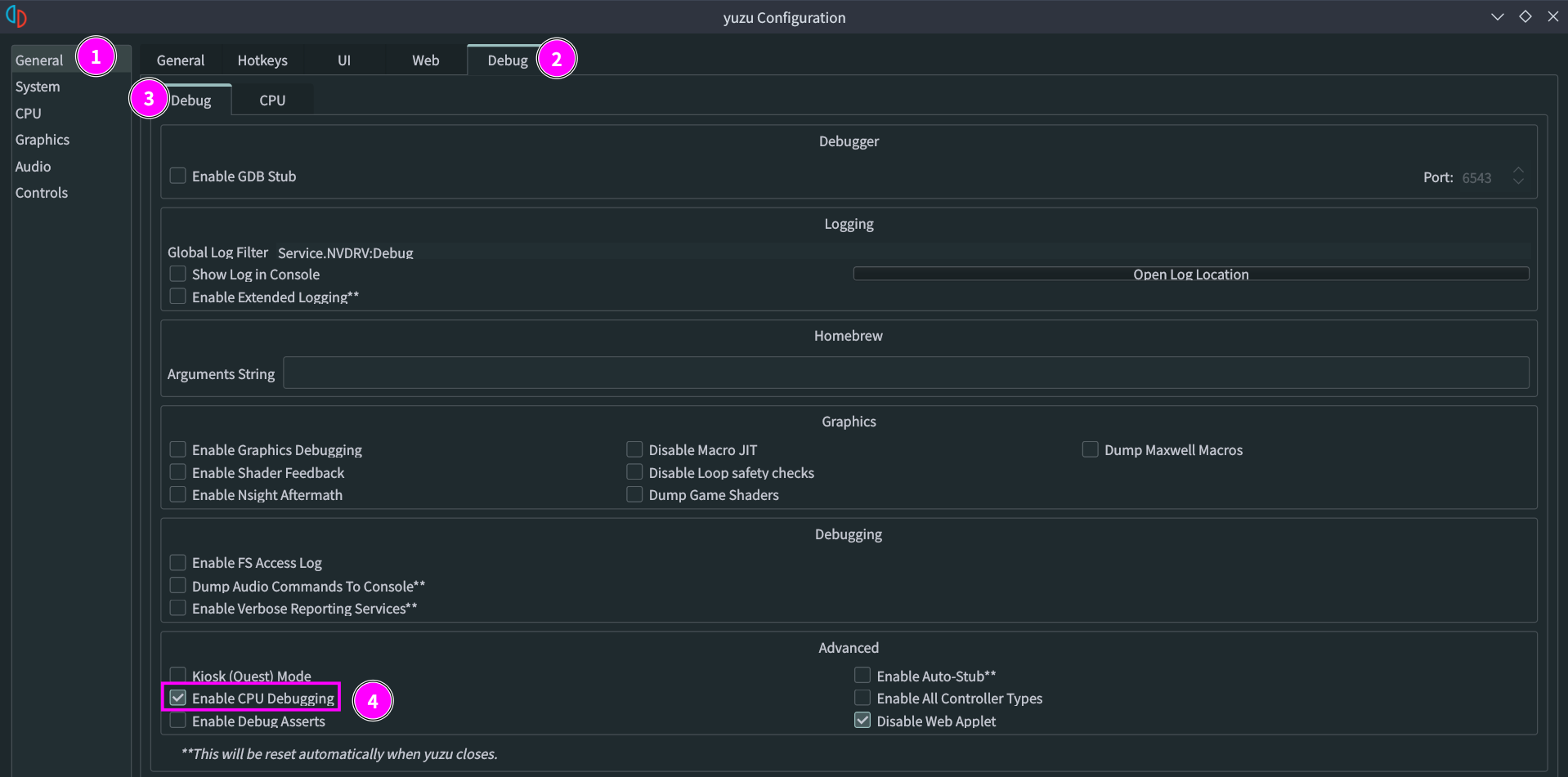
2. Disable both Host MMU emulation options
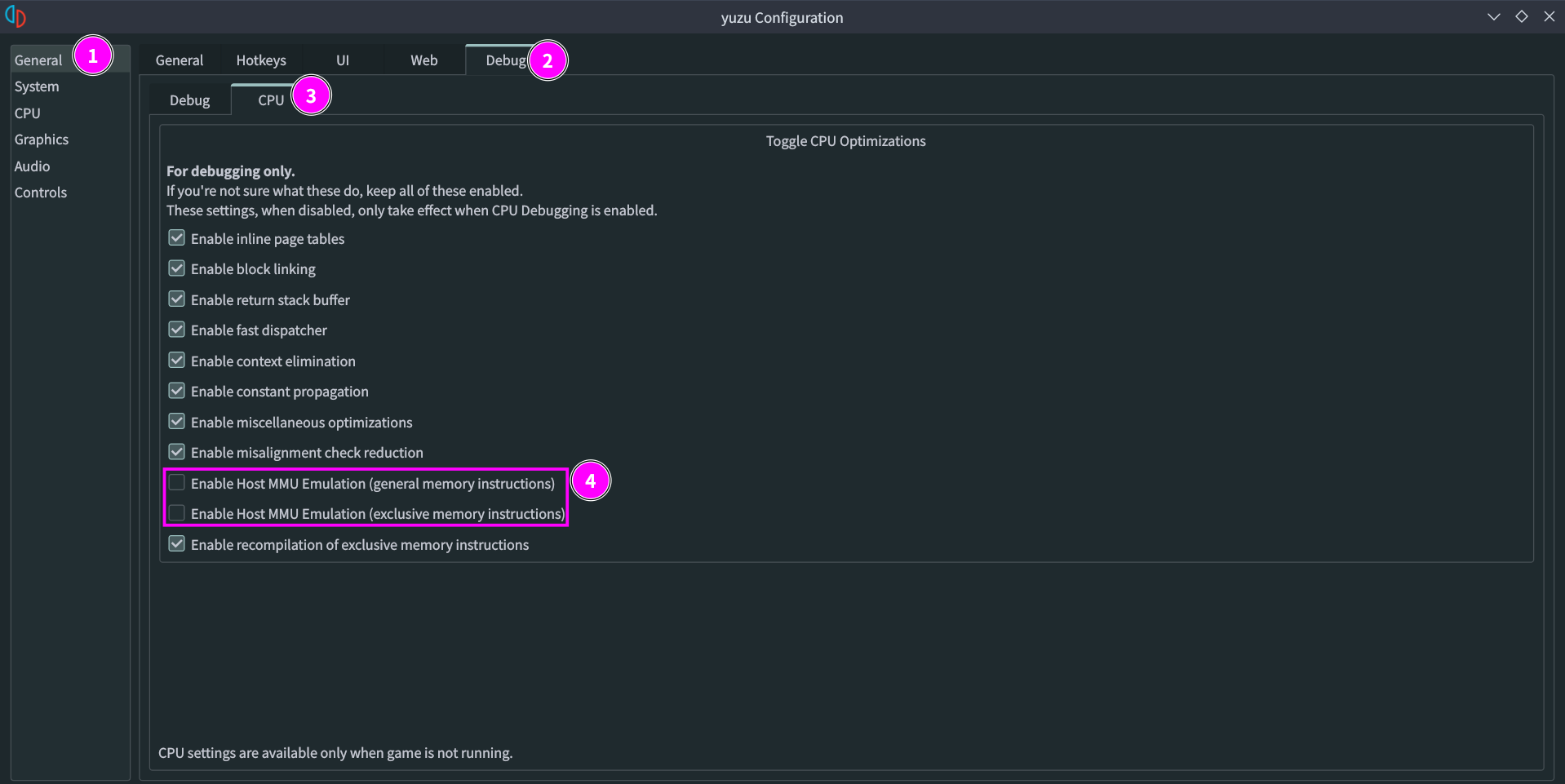
- Run gdb
cd data
gdb ../build/bin/yuzu # Start GDB
(gdb) run # Run yuzu under GDB
<crash>
(gdb) bt # Print a backtrace of the entire callstack to see which codepath the crash occurred on